Working from home is becoming more commonplace and is emerging as the new norm.
Whether you were already working from home or had to adapt very quickly to conducting remote work, it’s essential to be set up properly so that you are comfortable, productive, and safe while you perform your work at home.

Here are some tips on how to work from home efficiently and securely:
Your Home Office Space
To create a ‘professional’ setting in your home office, which for some has to be a part of another room/area, can sometimes be a challenge. If you have dogs, kids and a partner who also works from home, this can be an even bigger challenge.
Do you have enough privacy, and if not, how can you create that? Sometimes even just adding a screen between your office area and the rest of the space can provide enough seclusion and much-needed privacy.
Some things you have more control of that are extremely valuable would be to ensure comfort for enhanced productivity and wellbeing. This may mean getting a better or even a second monitor, faster computer and smart devices, a good desk (consider investing in a standing desk) and a quality office chair.
Position Of The Screen
Positioning your computer monitor correctly is very important for your health, and is an essential part of the ergonomic design for your workstation. A poorly positioned monitor could cause you to assume awkward and uncomfortable positions, which can eventually lead to a painful musculoskeletal disorder (MSD) and eyestrain, which can lead to health and productivity issues.
Ergonomics checklist to correctly position your monitor:
- Place the monitor in a location that eliminates glare on the screen.
- Place the monitor at a right angle or away from glare and bright light directly behind your screen. If you can’t adjust the monitor angle, try closing the window blinds or turning off/changing the lights if there’s a bright light behind the screen.
- Place the monitor directly in front of you so you don’t need to twist your head and neck.
- Place the top line of the screen at or slightly (0-30 degrees) below eye level; when you are seated comfortably, your eyes should be in line with a point on the screen about 2-3” below the top of the monitor casing (not the screen).
- Place the monitor at least an arm’s length away from you. Sit in your chair at an angle of around 100-110 degrees (slight recline) and hold your right arm out horizontally – your middle finger should almost touch the center of the screen; if not, make minor changes to screen height and angle as needed. If your monitor is too low, you will crane your neck forward; if it’s too high, you’ll have to tilt your head backwards, causing neck/shoulder pain.
- Place the monitor so you can clearly see and read the screen – without leaning forward or backward and bending your head, neck or trunk.
Security
All businesses need to promote a strong sense of security culture, and with many more people working from home, any perimeter-based security falls apart and the focus changes to individual and personal protection from cybercrime. If you’re working from home, you need to be aware that many home computers and WiFi-connected security cameras or smart TVs can be infected with malware.
When you’re working from home, it is tempting to install things that promise increased productivity and efficiency. Avoid downloading software updates from websites, especially if the link to download comes to you through an email message.
If you are working for an organization or a company, you should always follow corporate guidelines. If they provide a VPN, use it and only install approved software.
Keep the software on your computer updated with official security patches provided through the software itself.
Beware of emails that appear to be important or contain urgent information about the COVID-19 situation, especially if they contain an attachment such as a Zip file, Word document or Excel spreadsheet, or a link to download one of those files.
If you are using Video Conferencing Platforms, it’s important to determine what security features they have. For instance, Zoom meetings can be encrypted “end-to-end” as long as all attendees are using a Zoom desktop or mobile client app. It’s crucial to utilize best practices while you use Zoom or another video conferencing platform with your co-workers, clients or vendors.
Also, some security experts recommend unplugging your home assistant, such as Alexa or Echo, while conducting phone or video conference calls, especially during confidential calls.
Stretch And Move
Invest in your health and wellbeing by taking stretch breaks and getting some fresh air. Make sure you get some form of exercise every day, especially if you tend to work long hours. If you have to, set up reminders to get up and move every two hours or so, and make sure you stay hydrated.
Finding Balance
Like many, you may find that working from home means actually working longer, or more random hours, so maintaining balance and time away from computer screens is vital. Create boundaries in order to make sure you are also having time and energy for your family and social life.
To support you in your entrepreneurial and business ventures, ensure your website is built well, it’s mobile-friendly, SEO-friendly and filled with good content.
At RODA marketing, a nationally recognized Internet marketing company based in Lancaster PA, our team of seasoned consultants work together with you to design and build a sophisticated website equipped with Internet Marketing strategies to help you grow your business.
When you choose RODA marketing, you are choosing our passion, experience, and proficiency – watch us deliver value and results to your business.
Check out our portfolio and contact us to see how together we can take your business to higher levels of success with web design, web development, SEO, and digital and Internet marketing: 888.653.0331.