In today’s digital and virtual world, we are surrounded and, in many ways, guided, by apps and social media portals.
One of the biggest social media force, Twitter, started out as a simple app with a simple concept of displaying short text messages online and on mobile devices – to be shared with everybody. And if you want to know what the world is saying, or what’s “trending”, it’s all there to for you to read.
In more recent time, Twitter has started to add features that elevate the simple 140-character messaging. If you are a small business trying to connect with a broader market, you’ll find many of those features to be a powerful tool.
Here are 5 advanced Twitter features you can benefit from:
1. Twitter Lead Generation
Even if you have lots and lots of followers and you are proud of your Twitter (as you should be), most of your followers are not sitting around waiting to read your latest tweets – they check periodically. Plus, everyone’s being bombarded with a ton of messages every day. So, even though social media presents a powerful engagement and marketing tool, your posts are simply not always seen and your messages can get lost.
Now, you can be more in control of reaching your audience when you have someone on your email list, and your communication can be longer and subtler or more specific. By using social media you can build your house email list – and Twitter Lead Generation cards can help you do that.
Twitter Lead Generation Cards can be used to embed an email signup box right on your Twitter stream. So, you can encourage followers and invite others to subscribe to your email list right on Twitter. And it’s free, with an optional paid promotion.
This is a good tool to help you convert those Twitter followers into leads. Twitter Lead Generation Cards can also be used to perform other lead generating activities, such as deliver special offers, and hold giveaways.
2. Pinning a Tweet
Twitter as of recently also has a cool feature that Facebook has offered for years – allowing you to pin (or “stick”) a particular post at the top of your Page.
It saves you time and effort, and it saves your followers from seeing the same tweet over and over again. So, if you want to make your followers aware of an upcoming webinar, sale, special offer, etc., that you’re offering, create a Twitter update with the event details (and a friendly invitation to join in, if applicable). While logged in to your account, go to that tweet, click on the three dots under it, for the “More” menu, and choose “Pin to your profile page.” Voila, you’ve just highlighted a tweet for everyone visiting your profile page.

3. Embedding a Tweet
We are learning more and more about the importance of having a curated content. A simple way to curate content on a timely topic is to collect tweets on that particular topic. Twitter offers “Embed tweet” feature that you can find in the “More” menu under the tweets; this means you can embed the tweets into a blog post or article.
Collect 5 to 7 tweets, pair them with your own observations and commentary, and you can create a crowd-sourced article on a timely topic. Some CMS systems automatically support embedded tweets; on other systems, you may need to have your technical team (and you may just be that person) set the site up to display embedded tweets properly.
4. Posting An Image
One of the most thrilling features you’ll find on Twitter is posting an image directly into your tweets. Image tweets are currently getting more engagement than non-image posts.
You can take that to the next level and superimpose text on your images. This will add even more information to entice people to click through, favorite or share it.
Let’s say you’ve just completed an awesome blog for your company (and it took you a good amount of hours). You’ve got a beautiful image to go with it, too. You can simply tweet out a link, or, you can also use one of the online image-editing tools (such as Picmonkey.com) and add the title of the post as text on the image before uploading it. There, you now have an even more eye-catching tweet to share.
5. Favoriting A Tweet
The “Favorite this tweet” feature (with a little star next to it) has been around for years. New trend seems to be that small business owners and entrepreneurs are using it much more frequently.
People use favoriting for different reasons. Of course, the obvious one is to show you like the tweet. One person uses favoriting to keep track of valuable tools others are tweeting about; in essence, as a “notes” tool substitute. Another person uses favoriting to compile a list of potential prospects and/or business partners to connect with; so it becomes a favorites list.
Using these Twitter features as a marketing tool can help you create content that packs a punch and enhances your business operations.
What are some other creative and beneficial ways to use Twitter features?
Source: http://www.inc.com/comcast/5-advanced-twitter-features-you-should-be-using.html