If you’ve ever used Google+ Local and Google Places, you will be happy to know that these platforms for managing local businesses on Google have been replaced by Google My Business (GMB) – a streamlined process making it easier for others to find your business on Google.
If you are new to GMB, here is what you need to know:
Google My Business is a platform designed to help put local businesses on the map – by using the information contained in a GMB page to build a local business’s listing in Google Maps and Google Search, as well as the Knowledge Graph (on the right side of results) It has come a long way from the relatively basic version when it first launched, and with the addition of new features, and access to valuable insights, it has evolved from being “nice to have” to “must have.”
Once you have a Google account, creating a GMB listing for your business is a simple process, and as a matter of fact, people can create listings for other businesses. However, in order for it to be “official, ” the listing needs to be verified, so if there already happens to be a listing for your business, you can “claim” it by going through the verification process. This allows you to ensure your Google My Business page info is accurate – which also helps with your Google organic rankings. In addition, Google makes it easier to reclaim your listing, if you ever need to do so.
Your GMB listing shares days/hours of operation, description, photos, reviews, a link to your website, a link to directions if you have a physical address, lists phone number and ability for people to click “Schedule an Appointment” (which takes them to your website contact page). You can customize the photo displayed in Search, as well as add multiple galleries of photos, upload identity photos, interior photos, exterior photos, photos at work, team photos, and any other additional photos you want to show off.
Latest added features of GMB include: Multiple Owners for One Listing, Bulk Editing of Business Information, Email Notifications, Insights for Photos, Unique Attributes, More Options for Business Hours, Close and/or Reopen a Business, Reporting on Returning Customers, Add Links to Off-Site Attributes, and Analytics Insights.

A significant change made to GMB guidelines is that GMB pages are no longer allowed to be used for service-area businesses with a virtual office – meaning you cannot create a GMB listing if you run the business out of your home. The listing for a service-area business can only be created if the business has a central office that is staffed during the specified business hours.
Since it was first introduced three years ago, GMB has improved drastically, and is now essential for every local business.
At RODA marketing, one of the first things we check with a new client is whether or not they have a verified Google My Business listing; if they do not, we make it our priority to create one and keep it regularly updated.
For all your online marketing, local SEO, local marketing needs, and other digital marketing services, we invite you to contact RODA marketing today.