Have you ever jumped on Facebook quickly to check one thing – maybe a birthday, someone’s album pictures, or a post that was put on your wall – and the next thing you know, 30 minutes or more have passed?
Yes, you got distracted by 5 articles that showed up on your newsfeed you thought were interesting and didn’t want to miss.
Well, lucky for you, Facebook has introduced a new feature called ‘Save’.
Save allows you to save links, places, music, events, and more into a folder, and read them at another time (when you actually have the time!). When the item is in the Save folder, you still have the ability to share it.
Better yet, this feature is allowable on Facebook web as well as mobile.
You’ll find the Save feature on the bottom right*, or in the drop down arrow of a shared article.

*This is where Facebook says it can be found; however, on my personal newsfeed, I only found it under the drop down arrow
On the mobile app, to Save, you simply slide, right to left, across the post you would like to Save. The button will appear here for you to do so.
Saved articles can be accessed under “Saved” on the left hand side of your newsfeed:

Here, you can view, read, and even share what you’ve found.
Don’t keep this information to yourself; share it with your friends.
If you don’t have time now, Save it for later, and then share all around!